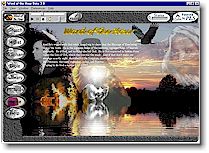
![]()
Beta 3.0 Installation
![]() © 2002 Grace
Fellowship Tabernacle
© 2002 Grace
Fellowship Tabernacle
Developed by Chris Summers (NZ)
- Windows 98, 98SE, ME, XP* (2000 not
supported in this release)
* Works on XP only in WIN98 compatibility mode - 486 or higher (Pentium 300 or higher recommended), 32Mb RAM (min), 64Mb (min) for XP.
- 236Mb (requires 4Mb on C drive for temporary files)
- Internet Explorer 5.5 or higher
- 256 Colors minimum (ideally should be set to high color or true color)
- 800x600 screen resolution (will work on higher resolutions, however optimized for 800x600. 640x480 not supported)
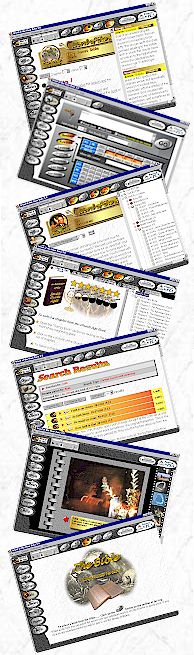
Estimated Download Times and File
Size:
Size: 75Mb
T1 = About 6 minutes ISDN = 2 Hours 15 minutes
56.6k = 4 Hours 50 minutes 28.8k = 6 Hours
Carefully read the following instructions before starting the installation....
Note: You will need to disable any download managers (eg Getright, FlashGet etc)
1. Ensure you have Internet
Explorer 5.5 or higher loaded
...click here
to find out what version your browser is
...click
here
to download Internet Explorer 6
2. Determine the version you have
of Edmonton MP3's
If you would like to use the Edmonton MP3's with Word
of the Hour then you need to determine what version you have, as you will be
prompted for the appropriate version during the install. To determine
what version you have then click
here. If you would like to purchase the Edmonton MP3's, or learn
more about them, then click
here.
3.
Read Special Windows XP instructionsIf you are installing Word of the Hour on Windows XP then please read the following post-installation instructions. To read these instructions click here.
4.
If you have any versions of Word of the Hour
prior to Beta 3.0 then uninstall this version
If you were involved in the earlier Beta testing and
have a version of Word of the Hour installed that is older than Beta 3.0,
then this will need to be uninstalled, before installing the new version.
To find out how to do this then click
here.
5. When you start the download you
will be prompted to either download the file or save it. Select Save file
and then select the location on your C: drive you wish to save it to.
Click here to start the installation ![]() DOWNLOAD
NOW
DOWNLOAD
NOW